OceanSheet For Google Sheets
Collect, sync and filter your data — all within Google Sheets. OceanSheet add-on for Google Sheets enables hassle free, no-code data management.
Connect
Google Sheets, Excel, CSV, and TSV files can all be merged into a single file. You can even sync across cloud platforms.
Consolidate
OceanSheet connect for Google Sheets lets you collect data from multiple different sources. Bring all the data you need into one convenient list.
Distribute
Send filtered data between spreadsheets automatically. Share valuable data with the people who need it instantly.
Filter
Automatically refine your data before sending it to other sheets. Sort by conditionals, Query functions, even cell color. No need to comb through useless data.
Append
Track historic values with the append feature. Don’t overwrite previous data, add new data to your list instead.
Automate
Have your data updated automatically with OceanSheet connect. Sync data hourly, daily, weekly, or create a custom update schedule.
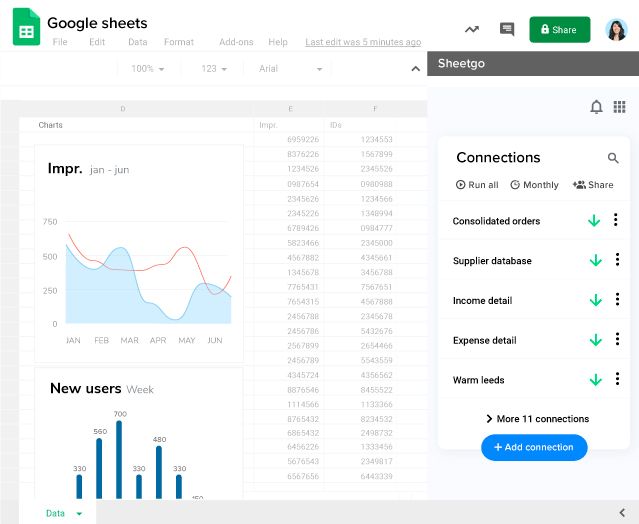
Make connection
Sync data painlessly from one spreadsheet to another without leaving the Google Sheets app. Supercharge your connections by automatically transferring the data that you need.
How it Works
Select source sheet
First step is you select your source Google Sheet which is the place of data you want to transfer to another sheet automatically.
Select output sheet
Means you select to which Google Sheet you want the data to go to.
Set settings
Here you select your options like which columns or rows exacly you want to send to the other sheet, and many more other options to discover on the app.
Connecting
The last step is we configure and create your connection, this takes some seconds to building everything under the hood.
I don’t know how I would operate without OceanSheet. I use OceanSheet almost every day.
SAID OUBLA
CEO & Co-Founder of Inesevents
 OceanSheet
OceanSheet